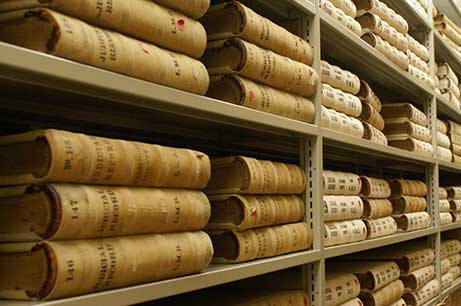
Transferring Non-Digital Permanent Records to the Maryland State Archives
Paper and Other Non-Digital Records
Records that should never be destroyed that are no longer needed by the agency that created them for their day-to-day business should be offered to the State Archives for permanent retention.
The Records Transfer Process
Learn more about each of the important steps in the non-digital records transfer process. View detailed instructions and tips and tricks to ensure successful completion of each of the steps below:
Confirm that the records are eligible for transfer
- The agency records officer should email msa.helpdesk@maryland.gov with the following information about the proposed transfer:
- Series Name- Here we are looking for the official name of the type of record as it is listed on the retention schedule, such as Books of Final Entry or Adoption Case File.
- Date Span- Date of the records intended for transfer
- Retention Schedule Citation- This is to identify what the records are. Include the entire citation, including schedule, section and item numbers.
- Confirming that records are eligible for transfer prevents you from unnecessarily boxing and inventorying records that will not be transferred to the Archives.
- The Archives staff will review the information to confirm that the records are eligible for transfer. If we have questions, we will contact you. If the records are eligible for transfer, we will let you know so that you can continue with the transfer process.
Prepare your records for transfer
- Obtaining Boxes
- The standard box for transfer to Maryland State Archives is the Record Center Box (i.e. a File and Storage box) available from Maryland Correctional Enterprises, Item 123139.
- Use of any other box type must be preapproved by the Archives.
- Constructing a Box
- Packing Boxes
- Boxes should not be overfilled or underfilled.
- Do not allow for extra space for interfiles.
- A good standard is a box that you can just fit your hand in.
- The lid should be able to close flat.
- Overfilled boxes will not fit on Archives shelves and will be sent back.
- Boxes should be packed in an organized manner. Ideally, in the same order as they are listed on the inventory.
- Records should be boxed standing up, not laying down in the bottom of the box.
• If boxed records do have room to lean over or lay flat, more records need to be placed in the box. - Binders- If paper records are currently stored in binders, the paper most often will need to be removed from the binder and placed in labeled folders. Binders do not use space efficiently in a box.
- Labeling Boxes
- Boxes or volumes must be clearly identified with the information contained on the inventory worksheet.
- Minimal Information Required on the box
- All boxes must have a box number, so we can match it to the inventory. You should also list on the box information such as the agency, series, date and basic description information
- For the basic description information, you can include just the general content range (for example, cases 1-100) without listing all the exceptions.
PLEASE NOTE: As long as those exceptions are listed on the inventory, they do not need to all be written on the boxes. - Standard boxes come preprinted with space to write the information on. Here is information about filling out those fields.
- Box No. - All boxes must have a box number, so we can match it to the inventory. Each record type should be boxed separately. Example: Minutes may consist of 5 boxes, numbered 1 through 5; and Audit Reports may consist of 6 boxes, numbered 1 through 6.
- Total Boxes - This can be left blank. If you wish to fill it in, do so as a very last step. Often, the total number of boxes anticipated changes as files are being packed up. This is to indicate the total number of boxes for this particular record type (not the total number within the shipment).
- Accession Number - This can be left blank. If this record type had been previously transferred you could put that number here. Example: T1549
- Disposal Date - Because the State Archives only takes permanent records, this can be left blank. If you feel the need to mark it with something, PR (permanent retention) is fine.
- Agency - The name of agency transferring these records. If you use an acronym, please be consistent through the labeling process.
- Division - The name of the division or department within the transferring agency these files are coming from. Please use the complete phrase. Do NOT use an acronym here, as many department names are not common enough to be read universally.
- Inclusive Dates - The dates of the records included in the box. If the files are kept alphabetically or by another sort type, we ask that you use the earliest date and the most recent date to create the range.
- Record Title - In brief, this should say what the record type is; Minutes/Audit Reports/etc. If known, the accession number can also be written here, instead of at the top, as there is more space here. If the records have a file number, write the range of files that is in the box. The key is to give a brief description on the outside of the box, but include all the detailed information on the Transfer Inventory Worksheet.
- Arranging Boxes
- Please know that vendors can retrieve boxes from numerous locations throughout a building or multiple buildings. You do not need to worry about consolidating everything if multiple departments/buildings are holding boxes. An agency staff member should be on site the day of transfer to oversee that only the records approved for transfer gets picked up.
- It is helpful to have the boxes grouped together by type of record.
- It is even more helpful if the boxes are in sequential order.
- Volumes/Books
- Bound volumes or books do not need to be boxed, unless they are very small or fragile.
- If you have any oversize or unique items, we will work with you to figure out the best way to get them boxed and transferred.
- Use of any other box type other than that indicated above must be preapproved by the Archives.
- It is helpful to have the books grouped together by type of record.
- It is even more helpful if the books are in sequential order.
Complete and Submit the Transfer Inventory Worksheet
- Learn More: Transfer Inventory Worksheet Instructions
- Transfer Inventory Worksheet
Previously there were two transfer forms, but we have recently combined them into one all encompassing worksheet - the Transfer Inventory Worksheet. This new worksheet lets the Archives know about the conditions in which the records have been stored and exactly what you will be transferring. You need ONE Transfer Inventory Worksheet for each type of record you are transferring.
The Archives will not accept faxed, handwritten or scanned worksheets. Worksheets should be submitted by the agency records officer electronically as an Excel email attachment.
Submit these to:
msa.helpdesk@maryland.gov
View examples of well completed inventories
Inventory Review and Scheduling the Transfer
Inventory Review and Approval
Archives staff will review inventories to ensure that it meets all of the transfer requirements. If we have any questions or concerns, we will contact you with questions or updates that will need to be resolved before the transfer process can move forward. At the Archives’ discretion, we may also need to visit your agency to view the records prior to our approving a transfer.
Scheduling for the Transfer
After the transfer request has been approved the Archives will solicit estimates from vendors familiar with transporting records. The transferring agency is responsible for all costs for the delivery and shelving of records.
Once vendor quotes are received the Archives will award the job to the lowest bid. All solicitation contact information and quotes will be forwarded to you for billing purposes. Your agency will pay the vendor directly. All vendors accept credit cards or a check and will bill after the job is completed. The Archives will then work with you and the vendor to arrange a transfer date that works for all of us. The vendor is responsible for safe transportation of the records to our facility and make sure they are placed in the correct location on our shelving. I am not able to provide you with a solid estimate of what this cost would be.
Transferring Records
Transfer
The transfer date will be confirmed with you and the vendor. The vendor may reach out to you to request a site visit or ask questions about the logistics of access to the building where records are held. Please feel free to give them as much info as you think would be helpful. This will help facilitate a smooth transfer of records. Please notify security within the building and make sure there is a space for loading the truck, if you are transferring a large number of records.
On the day of transfer you should expect the vendor to arrive around the time scheduled. An agency staff member will need to be on site to make sure the correct records are being picked up by the vendor. The vendor will retrieve records from within any area of the building. So do not worry if your records are stored on multiple floors or offices. It is best to make sure the records are removed by the vendor by series or group. For example, it is best to make sure all the civil file boxes are removed before they start removing criminal files. Ideally, boxes of records should be stored in box number order to ease the pickup and delivery of records.
Transfer Receipt
After the transfer is complete, you will be receiving an email with a official receipt of what was transferred and an inventory with the storage location of the records transferred. Typically, you should receive this from the Archives in 2 business days.
For further information contact:
e-mail: msa.helpdesk@maryland.gov
Records Transfer Requirements
- To confirm that all proposed records transfers are in accordance with your agency records management program, all transfer requests must come from your agency records officer. Records officers (appointed by the agency head according to Annotated Code of Maryland Article 10, sections 610) serve to oversee the agency’s records management program.
Learn More: Records Officer Guidance
- Records that are identified as permanent on an approved agency Records Retention and Disposal Schedules are to be offered for transfer to the custody of the Maryland State Archive.
Learn More: Retention Schedule Guidance
- Please note that the State Archives may have previously transferred records which are currently listed as non-permanent on a retention schedule. This does not mean the Archives will continue to transfer this type of record in the future.
- Permanent records can only be transferred to the Archives when no longer needed for current agency business. If there is a reasonable possibility that in the course of business you will need the record back or will need to add to the record, the record should not come to the Archives yet. This is often the case for recent records (for example, from the last 10 years) that are related to case files or project files.
- If there are indexes associated with the records, you must transfer those indexes along with the records. Without these indexes, the Archives cannot provide ongoing public access to the records in our custody.
- Before you transfer records, you must submit a completed Transfer Inventory Worksheet. The Archives will no longer be accepting faxed, scanned, handwritten or mailed inventories. Worksheets must be created and submitted in the Excel format.
- The type and style of boxes used to transfer records must be pre-approved by the Archives.
See Step 2 for more information.
- If the records pose a threat (bug infestation, mold, etc.) the agency must resolve this threat before the records can be transferred.
Costs
Your agency is responsible for all costs for delivery and shelving of records. There is no cost for the ongoing storage of records.
This web site is provided as a courtesy of the Maryland State Archives. As you develop your records management program, you should consult with your agency’s Records Officer.
|
Tell Us What You Think About the Maryland State Archives Website!
|
© Copyright December 04, 2024 Maryland State Archives
