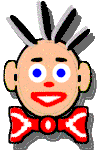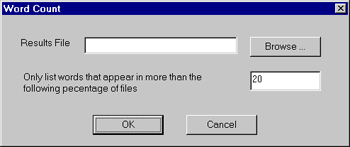Create Word Count FileThe Word Count dialog is displayed when the Create Word Count File command is selected from the Index Menu. The purpose is to create a list of the indexed words along with some information on how often they occur.
The name of the target file is entered into the Results File field or created in a common save as dialog with the browse button. The extension on this file is normally TXT. The percentage field is used to limit the list to the more common words. A value of 0 would cause all the words to be included, while a value of 100 would only list words that appeared in all of the files. Using this in combination with the Import Skip Words command is a good way to produce a custom list of common words to be skipped, perhaps for a language other than English. When you click OK the file will be created and a message box will report when the operation is complete. The file is a simple text file with one word per line followed by a comma and the number of files it appears in and another comma and approximately the total number of occurrences of the word in all of the files. For example:
The comma separated form is suitable for importing into a spreadsheet or database. |