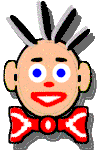Updating an IndexYou must build an index before you can search for files. As you work with your system and change files, the index will slowly get out of date. Rather than rebuilding the entire index, the update command will just re-index new or modified files and thus is significantly faster than doing a full build. Although updates are convenient, you should still occasionally do full builds. While Wilbur will correctly remove deleted and moved files from the index, it does not recover the index space for these until the index is rebuilt. Although the timing of builds and updates will depend greatly on how the size and use you make of your indexes, a reasonable approach for most personal indexes might be to do an update every hour or two and a full build at night. The WilburUtil program can schedule these operations for you. While Wilbur is indexing your files, you can still view and launch whatever files are listed in the file list, but you cannot do new searches. You can interrupt the indexing by clicking on the button on the toolbar, selecting Index/Stop on the menu bar or by pressing the escape key on the keyboard. Shortcuts Keys: CTRL+U |