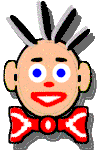OLE Automation SearchForEx ExampleSearchForEx Example Dim searchResults As Object
Dim search2 As Object
Dim criteria As Object
Set criteria = CreateObject("Wilbur.SearchCriteria")
criteria.FileName = "*.txt"
‘ get the list of files with extension *.txt
' containing the phrase entered
‘ in the Text1 field
Set searchResults = _
wilbur.SearchForEx(Text1.Text, criteria)
‘ Extract the names from the list and use them
' to fill a list box
Dim bResult As Boolean Dim nCount As Integer nCount = 0 bResult = searchResults.setToStart ' get number of results Dim lastMod As Date ' check to see if this result matches any proximity requirements If searchResults.isNearOK Then lastMod = searchResults.getModifiedDate rank = searchResults.getRank List1.AddItem searchResults.getPath + _ Chr(9) + Str(rank) + Chr(9) + Format(lastMod) End If nCount = nCount + 1 Status = "Checking near " & nCount & " of " & nTotal DoEvents bResult = searchResults.setToNext Wend This will search the index and place matching files in the searchResults object. This list is then looped through and the path names, modified dates and search rank of the files which meet any proximity requirement are placed in the list box. A status line is updated with a file count. |